Shortcut to Bookmarking
When I find a link that I want to share to the world, I add it to my bookmarks page and upload it. Except, I don’t just have a page of raw links in my repo, I have Hugo generate the page from a much simpler to manage TOML file. This file is fairly long, but orders of magnatude shorter than the resultant HTML, and it’s far easier to manage.
That being said, the actual creation of bookmarks requires multiple steps, including copying the URL, the Title and creating an archive (optional) then telling the bookmark it has one. While this is not super complicated, it’s a lot of back and forth between Safari and BBEdit. I can sometimes get confused about what the ‘stack’ order of Command-Tab and end up in different windows/applications. So, I decided to fix it.
Shortcut to the Win
I had a couple of ideas where I could use AppleScript, or Automator, but both of those tools are dated and not as well supported by the upstart Shortcuts. Not only are the Shortcuts created on macOS useful, but they can work on iOS and iPadOS, too. They’re also synced across devices on your account, making it a no-brainer.
Ultimately, I need to make the following out of as much information as I can gather.
[[bookmark]]
added = 2025-05-13 12:10:20-04:00
title = "Page title"
url = "Current Safari URL"
archive = ""
Here’s my Shortcut:
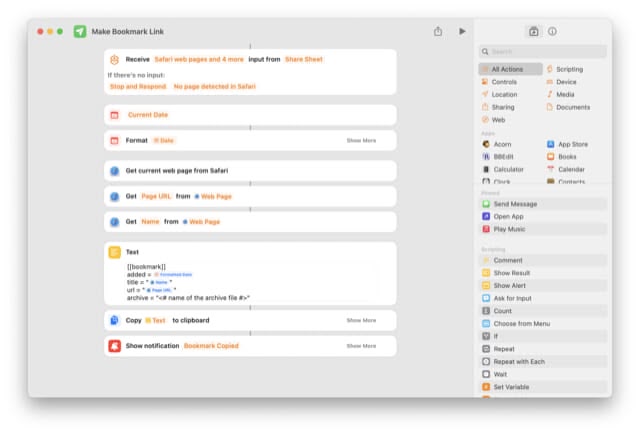
Grab all the Details
This makes it so much faster to add bookmarks.
(download a copy of the shortcut here.)
And the details pane
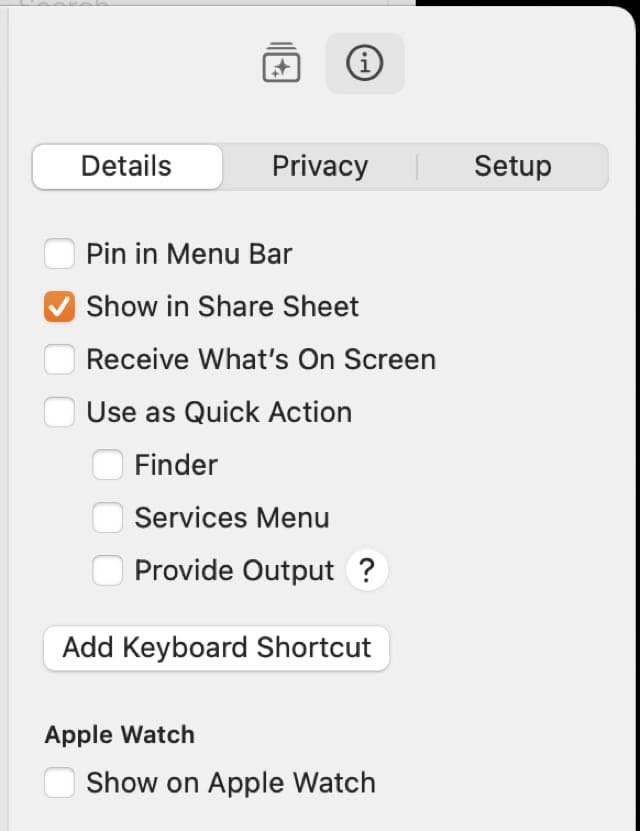
Adding the “Show in Share Pane” makes this work
One thing that tripped me up is that Shortcuts doesn’t use any of the standard
date formatting methods that I’ve seen. It uses Unicode Date Formatting,
which I had to hunt around for to get the RFC date formatting correct.
Ultimately, this is the string that worked: yyyy-MM-dd HH:mm:ssXXX
Using this shortcut, I can now use any share pane and grab the URL, Title and Current Date in RFC format and have a nicely formatted TOML fragment that I can just paste into my bookmarks file.
I did the same thing with my wishlist items. Though that still requires some manual intervention for the image. I also run that through Retrobatch to reformat, resize and downsample for the site.
